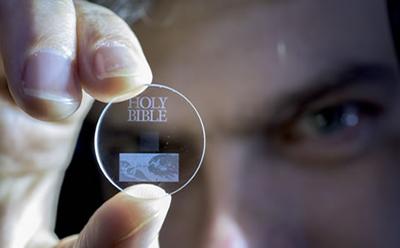New Technology
Somehow writing about a new technology seems to be harder for me than writing about a Police Officer playing basketball with some kids. This blog post is one that I should be able to knock out of the park. I happen to be a really big nerd when it comes to future technology its almost like I cant get enough of it. I could write about the many Virtual Reality machines that are coming out, the balloons that Facebook wants to send up into the upper atmosphere to give the world a high speed internet, or the rockets that SpaceX and Blue Origin are trying to make "re-usable" by having them go into space but able to come back to earth and land upright in order to be used for another trip to space. There are so many different new technologies come our way that its hard for me to pick just one... The last time you actually wrote something to a disc, remember those silver round things that we used to load with music to listen to in our car or stereo, did you wish you had more space on the disc? I remember saving a lot of my files to disc and getting really annoyed at how little data I could put on it. Well, if the researchers at the University of Southhampton have anything to do with it, the days of running out of storage on a physical disc is about to be turned around. Meet Femtosecond laser writing, a process which creates small discs of glass using an ultra-fast laser to generate short, intense pulses of light. This little disc can store upwards of 360 Terabytes of data and can store for what they are guessing some 13.8 billion years (however they figure that number out...). Now the researchers are creating this for institutions that have large archives such as museums, or data centers like Facebook or Google. Imagine the amount of data that could be stored if data centers had this kind of technology available. Unless you have been living under a rock you have most likely heard of virtual reality and how it is becoming a a large part of the electronics future. One of those virtual reality sets is the Microsoft HoloLens. Unlike other virtual reality sets that are trying to take you to another world through video, Microsoft HoloLens brings the wonders of a computer directly to the world you are living in. Microsoft is putting images into our living rooms. Instead of creating 3D images, HoloLens will show images only the wearer can see. You will be able to walk around without worrying about running into a wall or hitting something with your hands. The HoloLens will track your movements, watch your gaze and transform what you see by pointing light at your eyes. It will be able to see what is around the room, it will know where the tables, chairs, and other objects are. It will then use that information to project 3D images on top of these items. Here is an excellent video to show what HoloLens can do Oculus Rift on left / Microsoft HoLoLens on right Imagine being able to connect to someone across the world and have them show you in a 3D image how to fix a sink or a toilet. Imagine how this would allow you to use this as a media device that would allow you to watch a movie anywhere you wanted and have it be the best visual you have ever seen. The way we could interact with others and things around us would be life changing for a lot of people. I work in the healthcare industry so its a dream to be able to see something like this come into healthcare. Imagine an open heart surgery that no longer needs to be 'open'; it would reduce the recovery time dramatically, it would also eliminate a lot of error that we hear about in healthcare. To be able to have something that allows us to see images without the object actually be there would help a lot of industries. Unfortunately, future technology is not cheap. The Microsoft HoloLens is on sale to developers for a whopping $3000! Even though the HoloLens is revolutionary $3000 is a lot of money if they are wanting to get this into homes. What are some new technologies that you are excited about for the future? Share them in the comments below! http://www.sciencealert.com/this-new-5d-data-storage-disc-can-store-360tb-of-data-for-14-billion-years http://www.cnet.com/news/microsoft-hololens-explained-how-it-works-and-why-its-different/ https://www.wired.com/2015/01/microsoft-hands-on/#slide-1